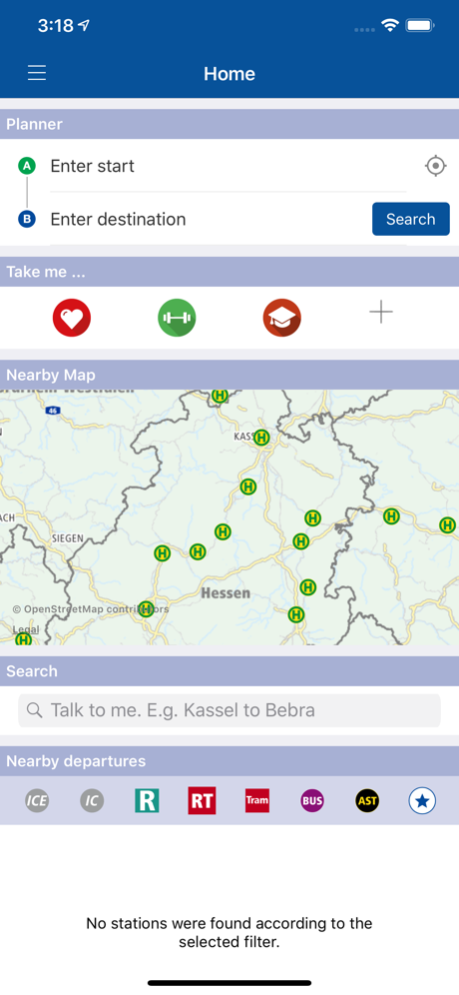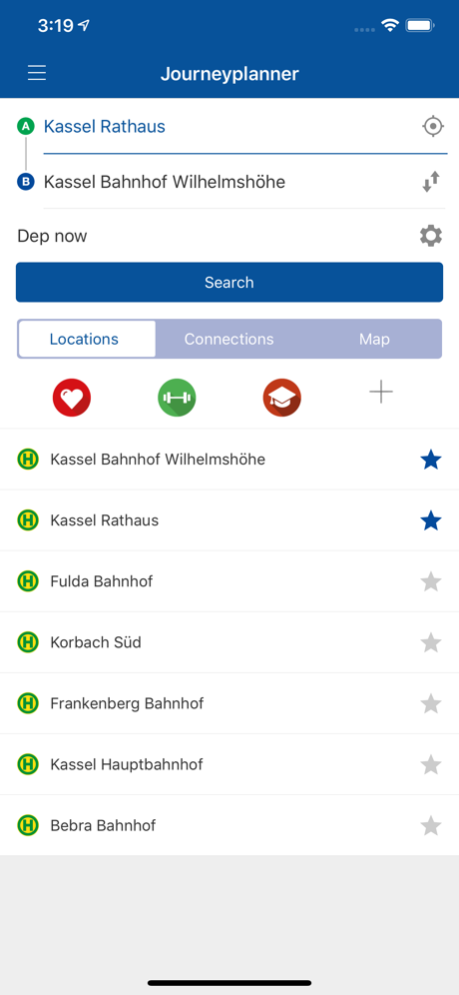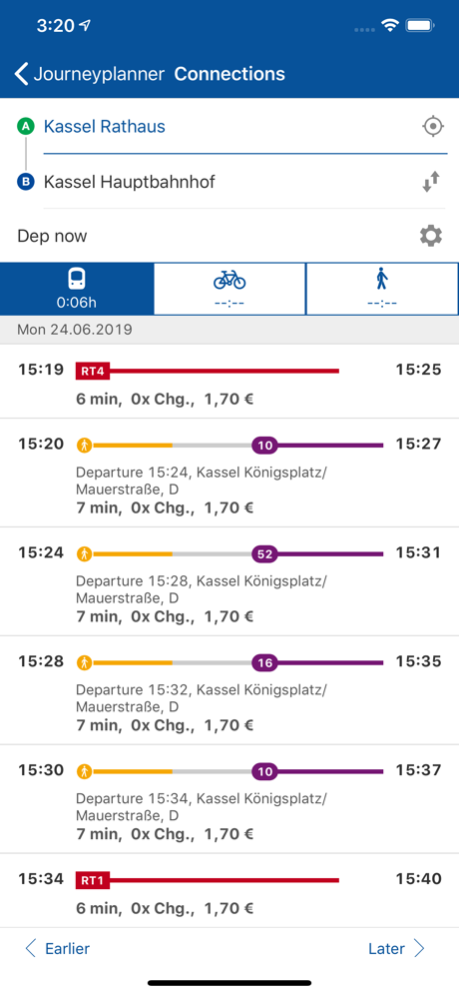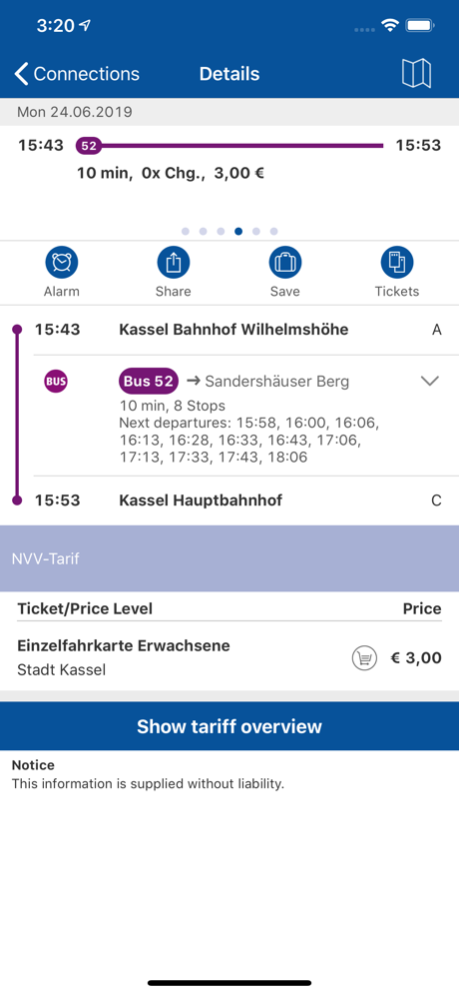NVV Mobil 5.6.2
Continue to app
Free Version
Publisher Description
The NVV-App is the mobile timetable information for all means of transport, such as train, RegioTram, tram, BUS, AST and Mobilfalt in the area of the Nordhessischer VerkehrsVerbund (Stadt and Kreis Kassel, Kreis Waldeck-Frankenberg, Schwalm-Eder-Kreis, Kreis Hersfeld Rotenburg, Werra-Meißner-Kreis, Hann. Münden, Warburg).
Functions:
- Connection information with footpath routing (door to door navigation)
- Simple one-touch search through supporting suggestions
- Favourite function for start, destination and routes
- Departure and arrival board for a specific stop
- Display of traffic information
- Product filters (IC, R, RT, Tram, Bus and AST)
- Display of ambient stops
- Ticket purchase (single tickets, MultiTickets Single, MultiTickets and Hessentickets with payment by direct debit, credit card or mobile phone bill.)
- Calendar of events for Northern Hesse
- Map with the display of trips, stops and points of interest (e.g. leisure destinations)
- Single field search for quick and easy search for connections and information.
- Customizable location favorites (also with photo) for a quick connection query.
Hints:
An active online connection is required to use the timetable information.
No guarantee can be given for the completeness and correctness of the information.
In addition to Internet access, the program (app) requires the following authorizations:
- Your location: To use "Current position" as start/finish or stops in the area.
- Calendar access: To store connection information in the calendar.
To do this, the app must ask for the list of installed calendars.
The app does not read any calendar entries.
- Read contact details: In order to transfer an address from your contacts as start/destination as easily as possible, the program has access to the contact data. By selecting a contact, the address stored for this purpose is transferred to the start/finish field. During the connection search, the address specified in the contact is then transferred as the start/destination in the query (the system cannot distinguish whether you have selected the address from the contacts or entered it manually). These authorizations are used exclusively within the mobile device for the purposes described. The call list is not read out by the app.
If the purchase via user account no longer works after the update, it may be helpful to reset the user data (tickets - User account settings - Reset).
Jun 9, 2023
Version 5.6.2
The new release offers:
Bug fixes for on-demand traffic booking: the latest bug fixes address potential bugs so you can plan and enjoy your trips without interruptions.
Updated ads: In this release, we've also refreshed our ads in the app. You will now find an improved user interface.
About NVV Mobil
NVV Mobil is a free app for iOS published in the Recreation list of apps, part of Home & Hobby.
The company that develops NVV Mobil is Nordhessischer VerkehrsVerbund. The latest version released by its developer is 5.6.2.
To install NVV Mobil on your iOS device, just click the green Continue To App button above to start the installation process. The app is listed on our website since 2023-06-09 and was downloaded 2 times. We have already checked if the download link is safe, however for your own protection we recommend that you scan the downloaded app with your antivirus. Your antivirus may detect the NVV Mobil as malware if the download link is broken.
How to install NVV Mobil on your iOS device:
- Click on the Continue To App button on our website. This will redirect you to the App Store.
- Once the NVV Mobil is shown in the iTunes listing of your iOS device, you can start its download and installation. Tap on the GET button to the right of the app to start downloading it.
- If you are not logged-in the iOS appstore app, you'll be prompted for your your Apple ID and/or password.
- After NVV Mobil is downloaded, you'll see an INSTALL button to the right. Tap on it to start the actual installation of the iOS app.
- Once installation is finished you can tap on the OPEN button to start it. Its icon will also be added to your device home screen.